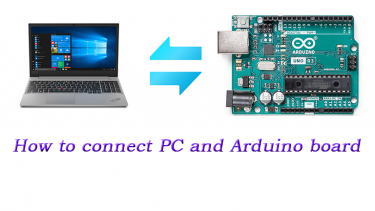How to install Arduino IDE
To start with Arduino, the first thing you need is Arduino programming environment.
Arduino IDE provides you the environment with text editor and compiler.
Here is how to install the Arduino IDE to your computer.
1. You can find the installer of Arduino IDE from a site below.
https://www.arduino.cc/en/software
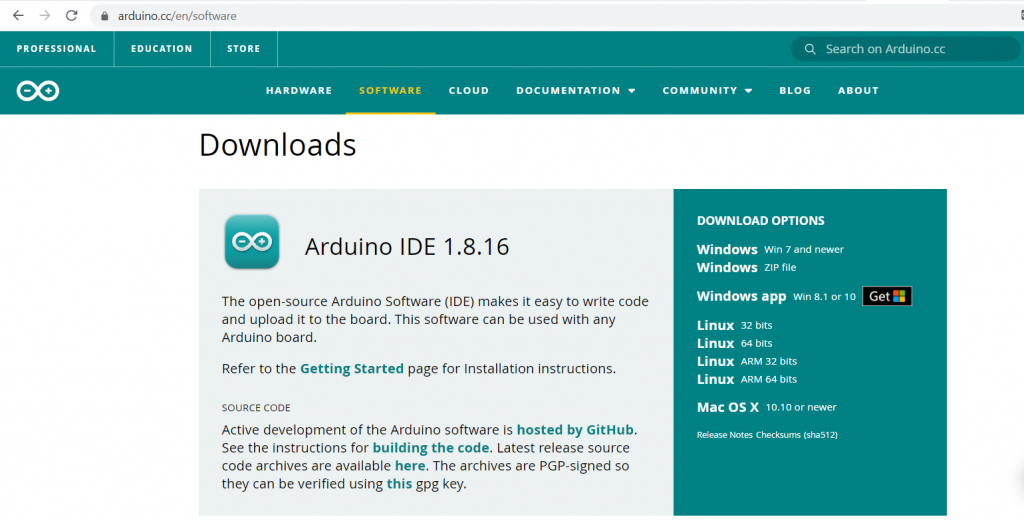
2. Choose installer from right side which is compatible with the OS you use and download it.
3. Execute the installer by double-click on it.
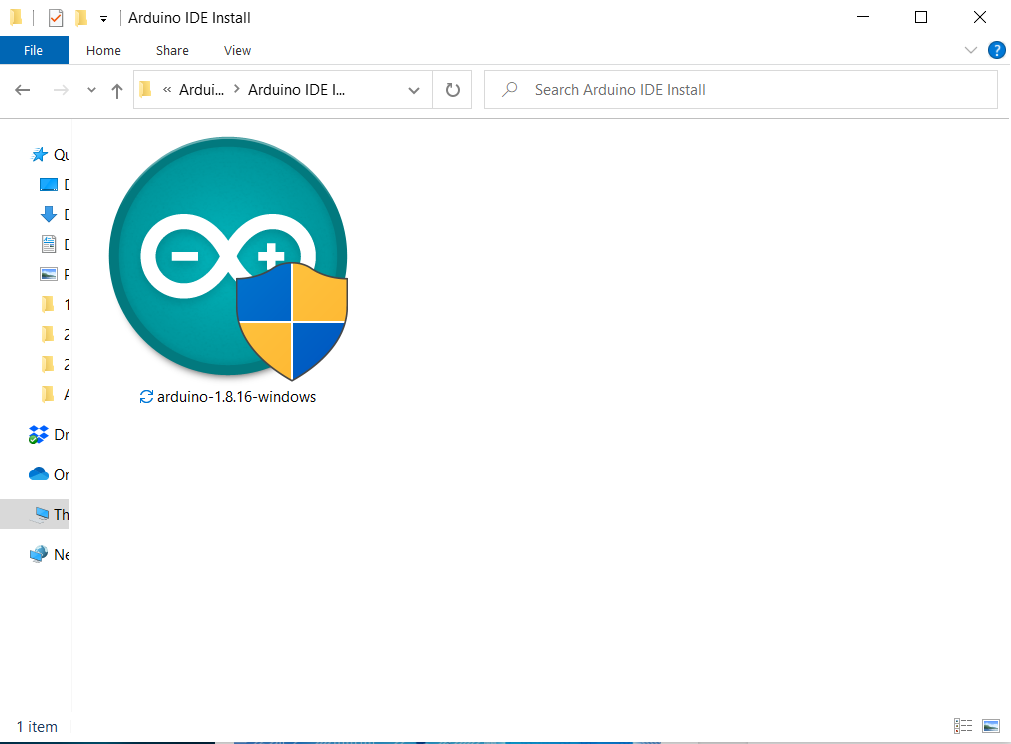
4. Click “I agree”.
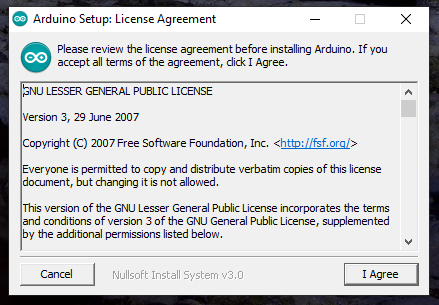
5. Click “Next” with all 5 option checked.
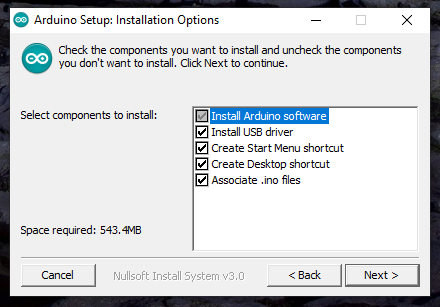
6. Click “Install”.
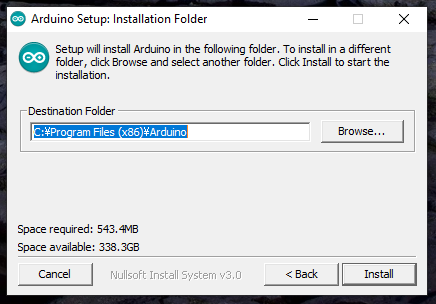
7. Then, Installation is started.
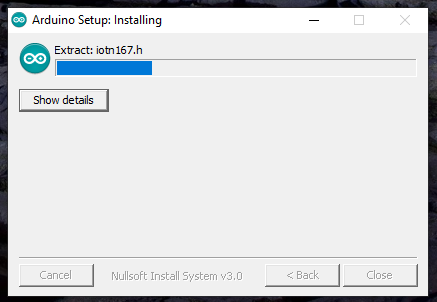
8. Click “Install” when each window below pop-ups.
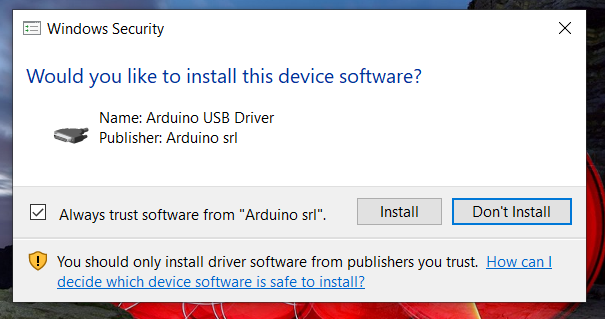
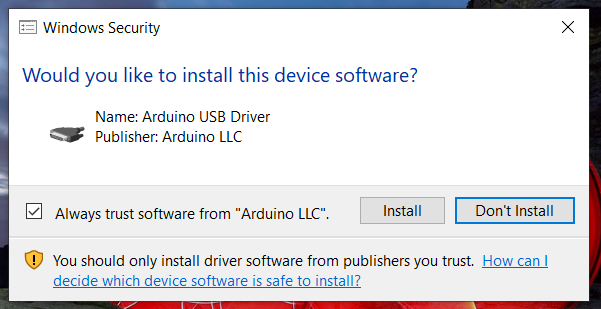
9. Then, the installation is completed. Click “Close”.
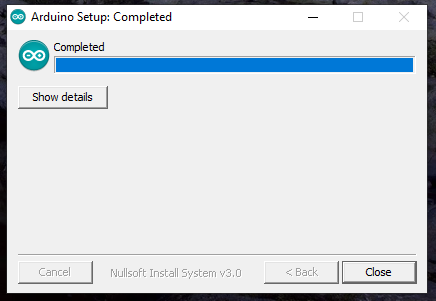
10. You can open the Arduino IDE from either the shortcut icon or start menu.
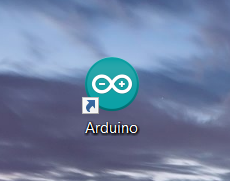
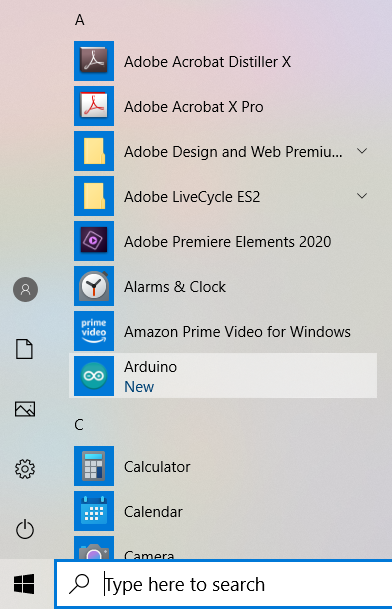
Here Arduino IDE window is opened and finally you are prepared to start with Arduino programming!
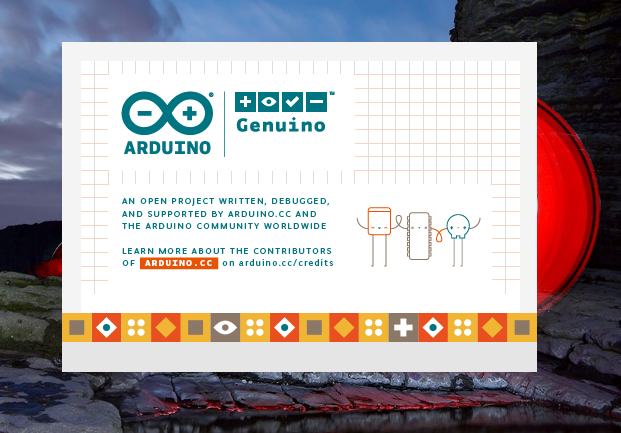
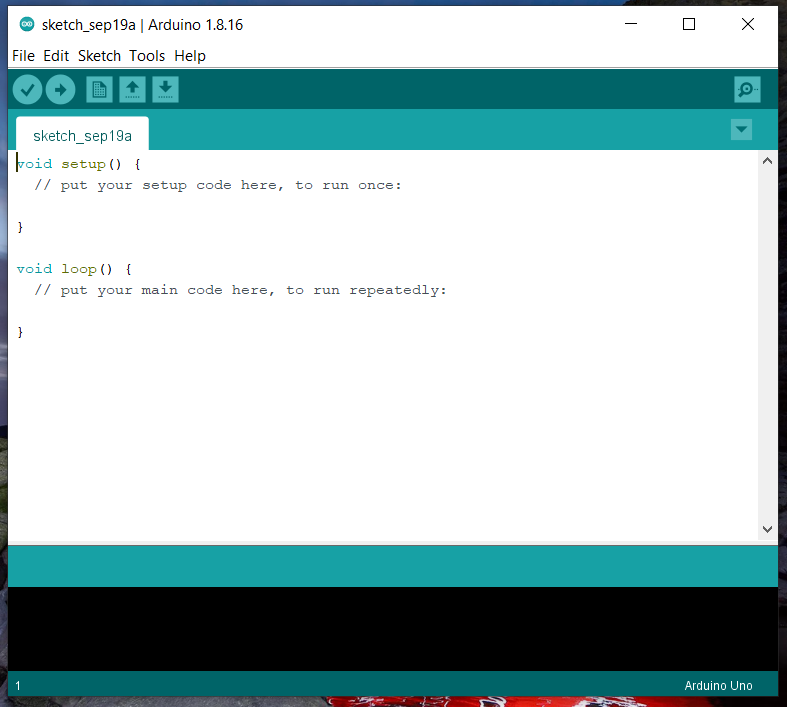
Please see the next article regarding how to connect an arduino board to your PC.